Hello, I amIsaac.
I build software people actually use.
I write TypeScript and
Python. I've also worked with
PHP and
Erlang in the past. I build robust, scalable software from the ground up.
I recently built salonbook360.xyz and illness identifier.
I also share solutions to leetcode problems I solved here.
Projects

SalonBook360
Complete salon management software built for Nigerian salons. All-in-one solution for appointments, sales, inventory, and customer management.

PhishDetect
Advanced URL security analysis tool with big data source.

MessageJS
SendGrid for social apps - messaging infrastructure platform for social media applications.

BulkMailer
Fastest email marketing with multiple smtp support.

Ethereum TX Builder
Build and sign Ethereum transactions with ABI support.
Deriv MT5 Trading Bot
Advanced algorithmic trading bot integrating Deriv and MetaTrader 5 platforms.
Nidful
Vulnerability disclosure platform for Africa connecting businesses and government agencies with security researchers.
My LeetCode Solutions
Live tracker showcasing my solved LeetCode problems and solution write-ups.
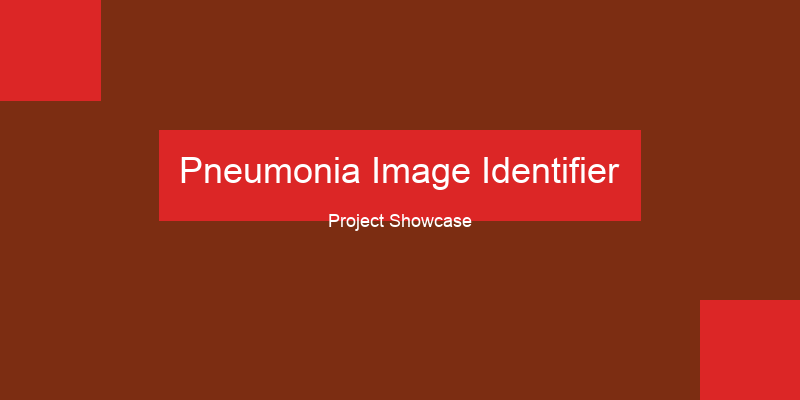
Pneumonia Classifier
Machine learning model for medical image classification with 94.2% accuracy.

SkyStream.pro
Space exploration suite: APOD Mood Visualizer, NEOWS Impact Explorer, Capsule Generator, Mars Explorer.
© 2025 Isaac Emmanuel. |Twitter